
How to Fix Airplay Not Working on Roku TV

How to Add YouTube TV to Roku
How to Turn Off Voice on Roku
How to Turn Off Voice on Roku
Roku devices have a voice feature that allows users to navigate their device using voice commands. However, some users may find this feature to be unnecessary or unwanted. If you're one of these users, you may want to turn off the voice feature on your Roku device. In this article, we'll go over the steps to turn off the voice feature, as well as some troubleshooting tips.
Understanding the Voice Feature on Roku
Before we dive into how to turn off the voice feature, let's first understand what it is and how it works. The voice feature on Roku allows users to navigate their device using voice commands. This feature can be accessed by pressing the microphone button on your remote and speaking into it.
There are some advantages to using the voice feature, such as being able to search for content hands-free. However, there are also some disadvantages, such as accidentally activating the voice feature when you don't mean to.
Turning Off the Voice Feature on Roku
If you've decided that you no longer want to use the voice feature on your Roku device, you can turn it off by following these steps:
- Access the Roku settings by pressing the home button on your remote and navigating to the settings icon.
- Navigate to the Accessibility menu.
- Select "Voice Guide" and toggle the switch to the off position.
And that's it! The voice feature should now be disabled on your Roku device.
Additionally, you may want to customize other aspects of the voice feature, such as the language and speed. To do this, navigate to the "Voice Guide settings" menu and adjust the options to your preferences.
If you need additional help, the Roku Guide offers step-by-step instructions on how to turn off the voice feature on your Roku device.
Troubleshooting
If you encounter any issues with the voice feature on your Roku device, try the following troubleshooting tips:
- If the voice feature won't turn off, make sure you've navigated to the correct menu and have toggled the switch to the off position.
- If the voice feature is still activated by accident, try adjusting the sensitivity settings in the "Voice Guide settings" menu.
- If you're having trouble understanding the voice feature, try adjusting the language and speed settings in the "Voice Guide settings" menu.
The Roku Guide also offers troubleshooting advice for fixing AirPlay on Roku, connecting a soundbar to your Roku TV, and screen mirroring on Roku.
Step 1: On your Roku remote, press and hold the * button for five seconds
Step 2: A menu will appear onscreen. Use the up and down arrows to highlight "Accessibility."
Step 3: Press the Select button
Step 4: Use the up and down arrows to highlight "Voice guidance."
Step 5: Press the Select button
Step 6: A menu will appear with three options: "On," "Off," and "Prompt." Use the up and down arrows to highlight "Off."
Step 7: Press the Select button. Voice guidance will now be turned off.
Certainly! Here are some frequently asked questions (FAQs) about turning off the voice feature on Roku:
FAQs
How do I turn off the voice feature on my Roku device?
To turn off the voice feature on your Roku device, access the Roku settings by pressing the home button on your remote and navigating to the settings icon. Navigate to the Accessibility menu, select "Voice Guide," and toggle the switch to the off position.
Can I customize the voice feature on my Roku device?
Yes, you can customize aspects of the voice feature on your Roku device, such as the language and speed. Navigate to the "Voice Guide settings" menu to adjust these options.
How do I troubleshoot issues with the voice feature on my Roku device?
If you're encountering issues with the voice feature on your Roku device, try adjusting the sensitivity settings in the "Voice Guide settings" menu or adjusting the language and speed settings.
Will turning off the voice feature on my Roku device affect other features?
No, turning off the voice feature on your Roku device will not affect other features or settings.
Can I turn the voice feature back on after I turn it off?
Yes, you can turn the voice feature back on by navigating to the "Voice Guide" menu and toggling the switch to the on position.
Hopefully, these FAQs have helped answer any additional questions you may have had about turning off the voice feature on your Roku device.
Conclusion
By following these steps and tips, you can easily turn off the voice feature on your Roku device and customize your Roku experience to your preferences. Remember to regularly review your settings and preferences to ensure that your device is tailored to your needs. And if you need additional help, check out the Roku Guide for more helpful tips and guides on Roku devices.
Most Popular
.png)
How to Mirror Your iPhone to Roku TV
Popular Post
.png)
How to Mirror Your iPhone to Roku TV

How to Fix Airplay Not Working on Roku TV

How to Add YouTube TV to Roku
Popular Posts
.png)
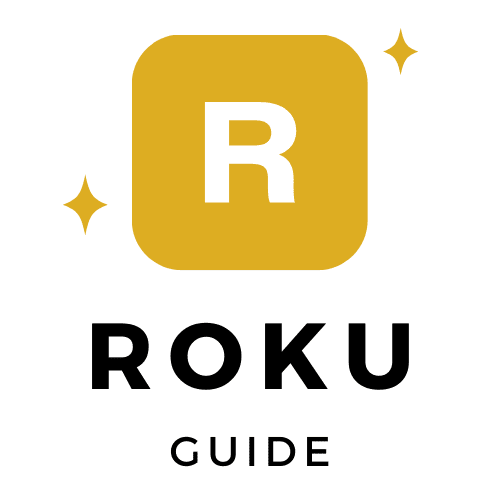

0 Comments